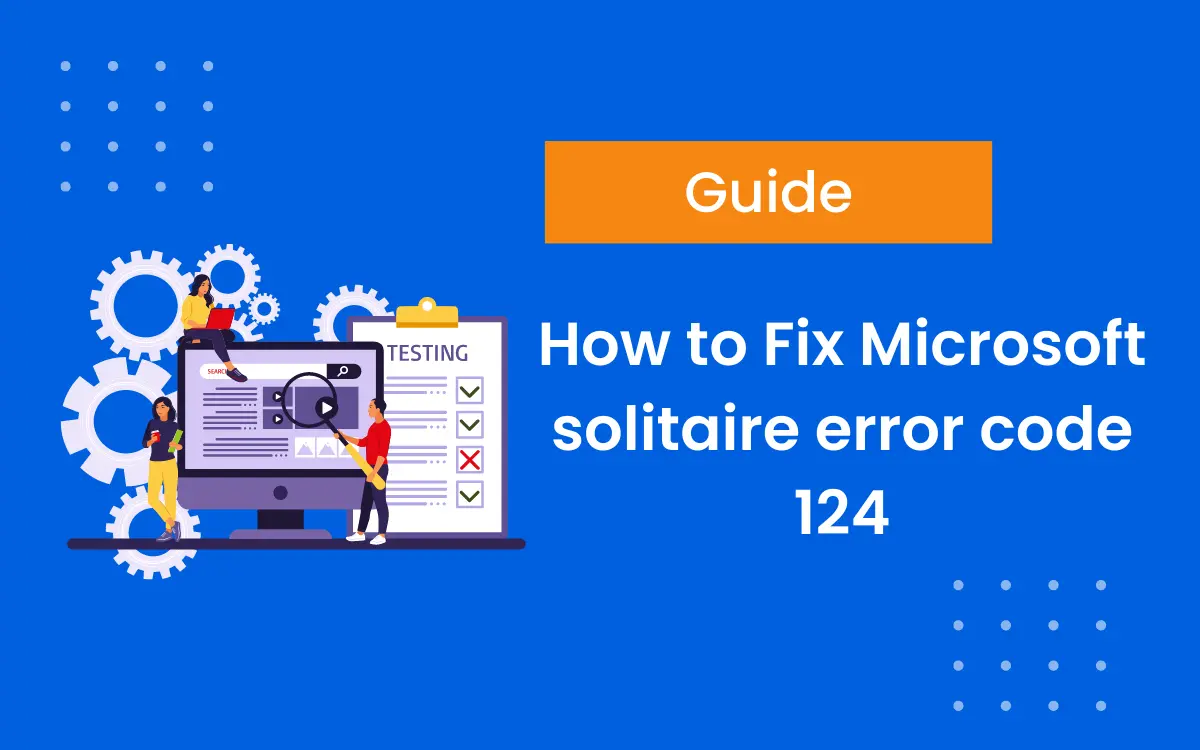How to Fix Microsoft Solitaire error code 124: 1990 Microsoft released the popular Solitaire game. The game continues to attract a large monthly audience of 35 million players and is now available on Windows and Android.
Users who launch Microsoft Solitaire on their smartphones may receive error code 124.
If you’re seeking a way to fix this, look into the troubleshooting options below.
Read This to Know >>: Here is How To Fix Pogo Games Flash Error { Step By Step Guide }
How to Fix Microsoft Solitaire error code 124?
The MS Solitaire error code 124 means your Android smartphone could not connect to Solitaire’s servers. Switch to a different connection, enable Airplane Mode, clear the cache, then update the game to resolve the issue. If none of these fixes work, restart your device and reinstall Solitaire.
Use different connections
- Enable Airplane Mode and turn off your existing connection.
- Then turn off Airplane Mode and turn on cellular data again.
- Check to see whether the problem still exists.
Whether it does, try switching to a wireless connection to see if the problem has been solved.
Delete the Cache
- Navigate to Settings, then Apps, then finally Microsoft Solitaire.
- Then, under Storage, press the Clear cache button.
- Relaunch the game.
If problem 124 persists, return to Storage and click the Clear data button.
The game should be updated or reinstalled.
- Go to Settings, System update, and see if a newer Android OS version is available for your device.
- Restart your terminal after installing it.
- Then restart the game to see whether error 124 remains.
- Uninstall Solitaire and reset your Android device if this is the case.
- Then, reinstall the game and restart it.
Note: Ensure your Android device runs the most recent Microsoft Solitaire game version. Start the Google Play Store app, search for Solitaire, and click the Update option.
Please read This to Know >> Here is How To Fix Pogo Games Crashing And Freezing Issue Eternally | Why do my Pogo games keep freezing
Frequently asked questions
Why isn’t my Microsoft Solitaire in Windows 10 working?
If the game isn’t starting up or you’re having other problems, you can reset the Microsoft Solitaire Collection to fix the problem.
What are the steps for resetting Microsoft Solitaire?
Follow these steps to reset Microsoft Solitaire:
- From the left panel, pick Apps & Features;
- locate and select Microsoft Solitaire Collection,
- And then click on Advanced Settings.
- Select Advanced options.
- Then, press the Reset button.
Why isn’t my Solitaire game working?
There may be a glitch with the installation, and the only option to resolve the issue is to reinstall the game. If Solitaire does not start on your P.C., uninstall and reinstall it from the Windows Store.
Why am I getting a download error when I try to install the Microsoft Solitaire Collection?
The error code for the Microsoft Solitaire Collection may appear if the game is not updated or if any of the game components have become corrupted.
You’ve encountered a problem with one of your Windows applications.
What can you do? Click Run Troubleshooter and follow the instructions for a troubleshooter to repair your PC.
Read This to Know >> Here is How To Fix Pogo Games Screen Resolution Problems Easily
The bottom line
A loss of network connectivity or an inaccessible online game server might cause Microsoft Solitaire error 124.
If you receive this issue, run the App troubleshooter first, followed by the Windows Update troubleshooter.
To fix this, follow the methods mentioned above. I hope this was helpful.