Key Points:
- Paramount+ advises that you cancel your service using the same device through which you originally subscribed, be it a PC, tablet, or phone.
- Unlike some other services, the Paramount Plus app itself does not offer an option to terminate your plan from within the app.
- If you initially subscribed to Paramount Plus via streaming services like Apple TV, Fire TV, or Roku, you may need to go through those specific platforms to cancel your plan.
- For those using older Fire TV sticks or other streaming devices, unsubscribing may require accessing the web portal.
With the growing number ( 60M total subscribers in 2023 ) of streaming platforms available today, users often need to cancel a subscription for one reason or another.

If you’ve been wondering, “How do I cancel my Paramount Plus subscription?” you’ve come to the right place.
This guide offers a step-by-step breakdown of the process, tailored for the technologically savvy and those who prefer traditional methods.
Let’s dive into the details and get you started on the cancellation process!
Here’s How Do I Cancel My Paramount Plus Subscription in 9 Ways
Through the Paramount+ Website:
- Visit the Paramount+ website and log in to your account.

- Navigate to your account settings or profile.
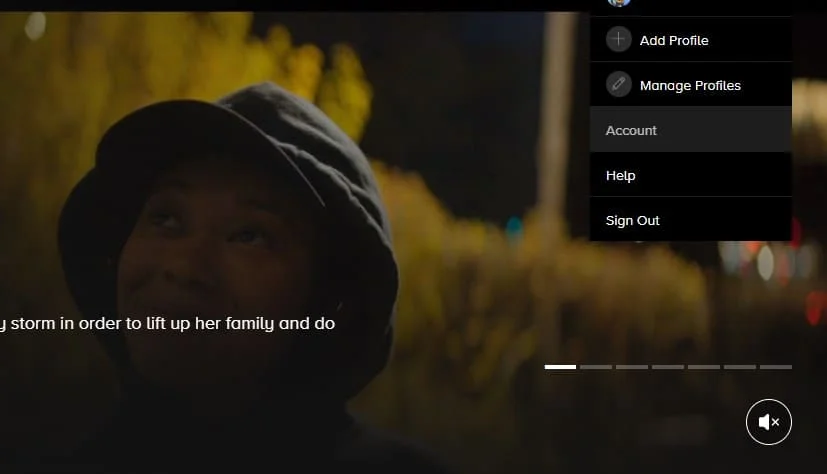
- Look for the option to manage your subscription, which may be under a section like “Subscription & Billing.”
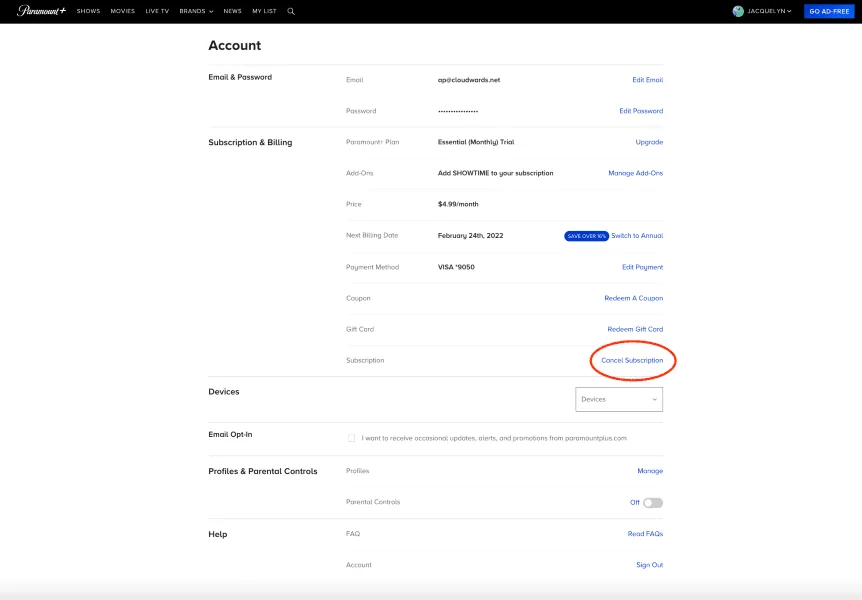
- Follow the Steps to cancel your subscription. You may be asked for a reason for canceling.
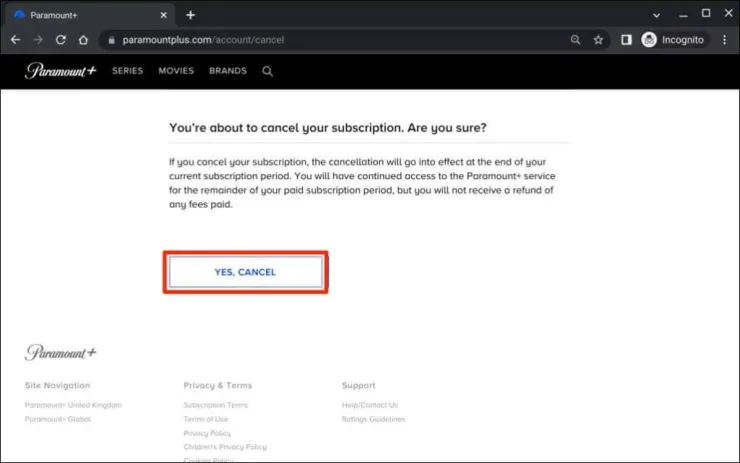
Canceling on iPhone or iPad
Subscribed via the App Store? Here’s how to cancel:
- Open the Settings app on your device.
- Tap on your name.
- Select Subscriptions. (If “Subscriptions” is not visible, tap “iTunes & App Store”, then your Apple ID, followed by “View Apple ID”, sign in, scroll down to Subscriptions, and tap Subscriptions.)
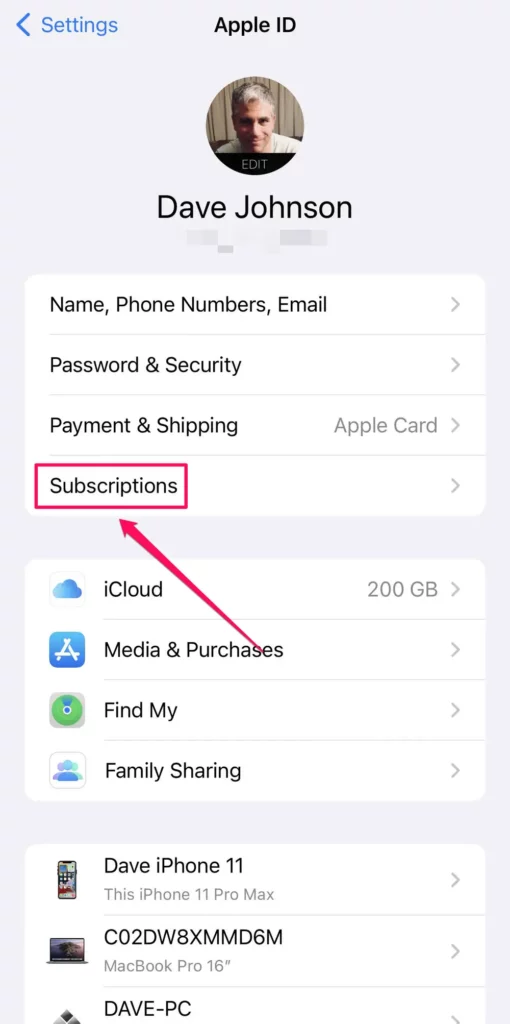
- Tap on Paramount+.
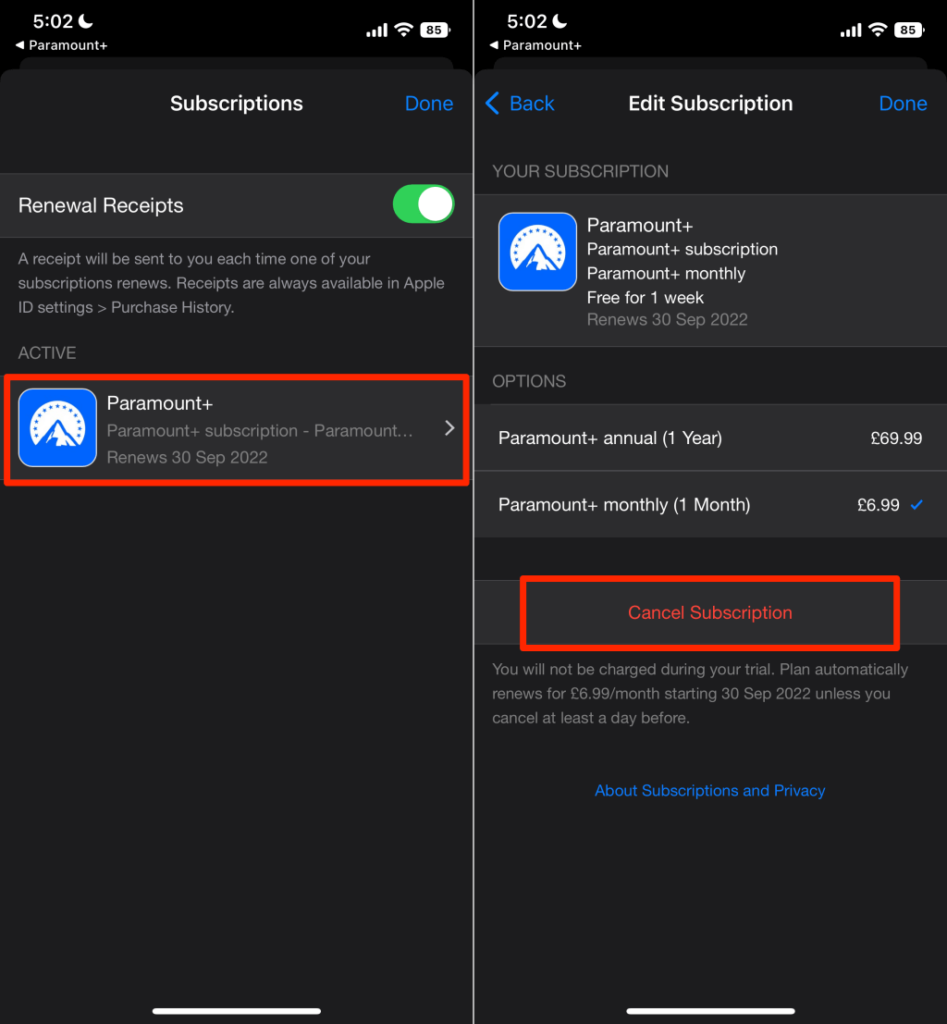
- Select “Cancel Subscription.” If “Cancel Subscription” is not visible, the subscription is already canceled and won’t renew.
- Confirm your cancellation.
For Android Devices:
- Open Google Play Store: On your Android device, open the Google Play Store.
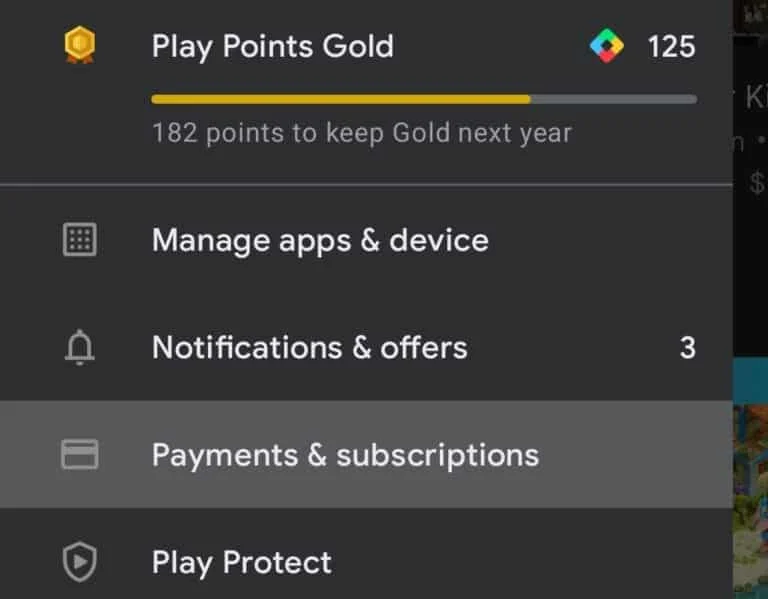
- Tap Menu: Tap the three horizontal lines in the upper-left corner.
- Tap Subscriptions: Find and tap “Subscriptions.”
- Tap Paramount+: Find and tap the Paramount+ subscription.
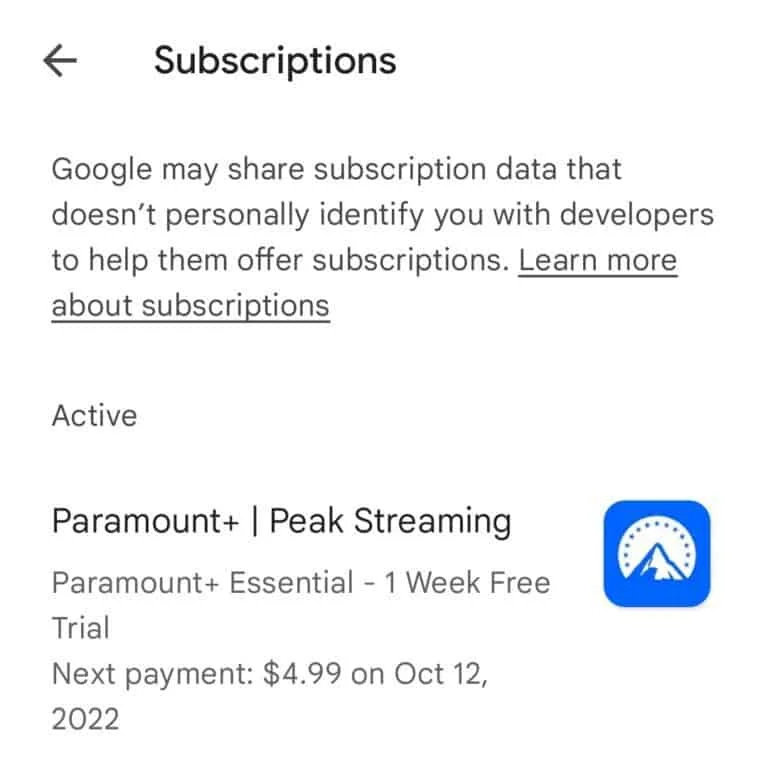
- Cancel Subscription: Tap “Cancel Subscription” and follow the prompts to confirm the cancellation.
On Desktop or Smart TV
- Go to the Paramount+ website.
- Click on your username located in the upper right-hand corner of the webpage.
- Select “Account.”
- Scroll down the page to find and click “Cancel subscription.”
Canceling on Apple TV (4th gen and later)
You can manage subscriptions for tvOS apps installed on your Apple TV.
- Open Settings on your Apple TV.
- Choose Users & Accounts, and then your account.
- Go to Subscriptions.
- Select the subscription you want to manage.
- Choose Cancel Subscription (If not visible, the subscription is already canceled).
Canceling on Fire TV
Purchased Paramount+ via Amazon/Fire TV? Follow these steps:
- Visit Your Memberships and Subscriptions.
- Select “Manage Subscription” next to Paramount+.
- Click the link under “Manage Your Prime Video Channels.”
- Find and select “Cancel Channel.”
- Confirm your cancellation.
Canceling on Roku
If you subscribed through Roku, here’s what to do:
- Navigate to your home screen.
- Choose the Paramount+ channel and press the “*” button on your Roku remote.
- Select “Manage Subscription.”
- Choose “Cancel Subscription.”
Through Amazon
- Log in to Paramount Plus using a streaming stick or Fire TV through Amazon Prime.
- Navigate to “Memberships and Subscriptions” on your device.
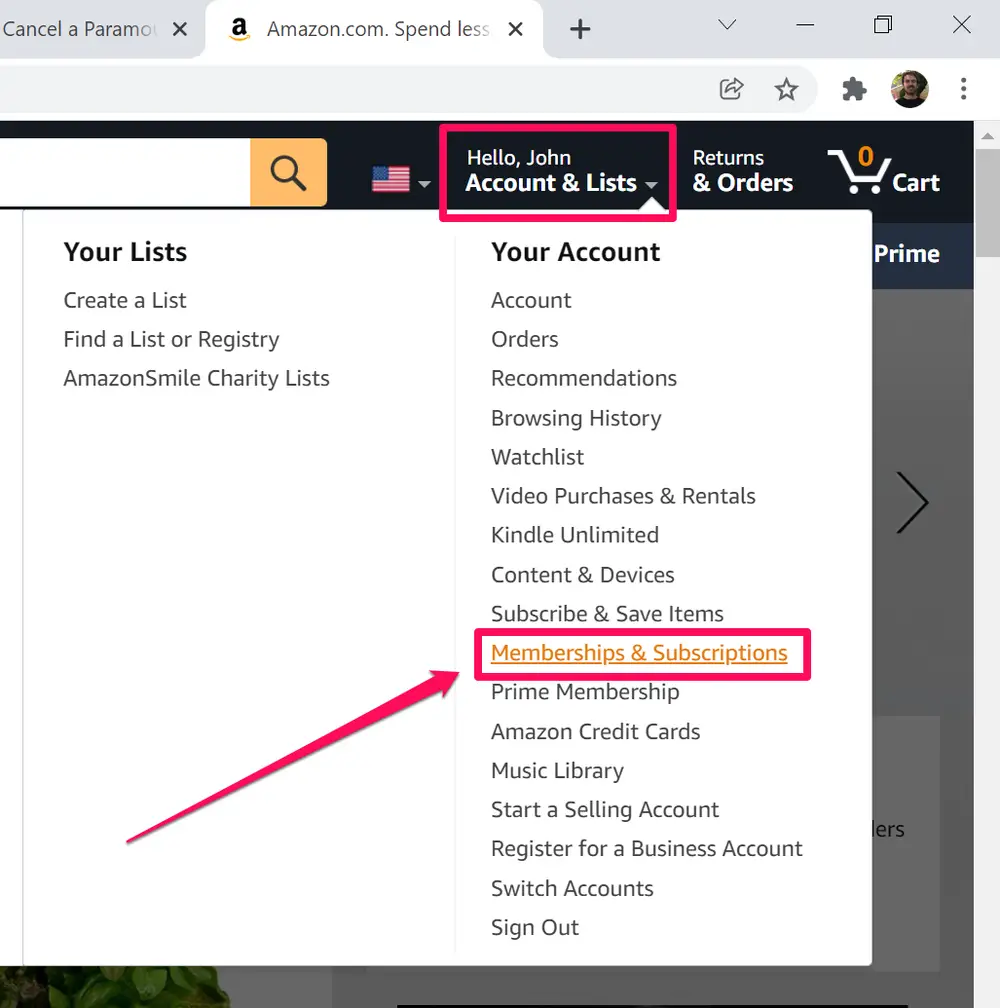
- Choose “Manage Subscription” for Paramount Plus to access the service.
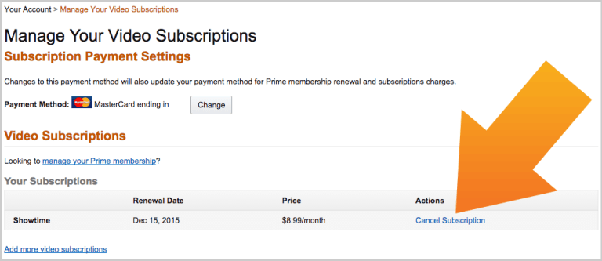
- Proceed with cancellation.
Note: For older Fire TV sticks or other streaming devices, cancellation might need to be done through the web portal.
Canceling on Prime Video or Apple TV Channel
For subscriptions through Prime Video, visit Amazon’s contact page. If you signed up through the Apple TV channel, please contact Apple Customer Support for assistance.
Note: cancelling the subscription will stop future billing, but you may still have access to the service until the end of your current billing cycle.
Understanding the Need to Cancel
Why People Usually Cancel Paramount Plus:
- Budget Constraints: Some users may find the subscription cost is outside of their budget, especially if they are subscribed to multiple streaming services.
- Lack of Interesting Content: If the content offered by Paramount Plus does not meet the interests or preferences of the subscriber, they may choose to cancel.
- Switching to a Different Platform: With the variety of streaming platforms available, users might switch to another service that offers content more aligned with their tastes.
- Technical Issues: Difficulties with streaming, app malfunctions, or other technical issues can lead to frustration and eventual cancellation.
Assessing Your Own Reasons:
- Is the Cancellation Temporary or Permanent? Consider whether you’re pausing the service for a short time or ending it indefinitely. Temporary cancellation might be due to travel, while permanent cancellation might be due to dissatisfaction.
- What Are the Alternatives? Investigate other platforms that might suit your needs better, comparing content, price, and user experience.
- Are You Aware of the Potential Costs or Fees? Understand any associated costs, such as cancellation fees or non-refundable prepaid amounts.
Handling Post-Cancellation Procedures:
- Confirmation Emails: Look for a confirmation email that verifies the cancellation.
- Checking for Refunds: Review your billing details to understand any prorated refunds, if applicable.
Offline Cancellation Process
Contacting Customer Support:
- Phone Numbers: Paramount Plus offers phone support for cancellation. The contact number is available on their official website.
- Email: You can email the support team, explaining your request to cancel.
- Live Chat: Engage with a support agent through live chat on the Paramount Plus website for guided assistance.
Using Traditional Mail:
- Addresses: If preferred, you can send a cancellation request by mail to the provided address.
- Sample Letters: Crafting a concise and clear letter is crucial. Include your account details, reason for cancellation, and a request for confirmation.
Common Issues and How to Resolve Them
Dealing with Technical Glitches:
- Browser Issues: Try different browsers or clear cookies/cache if the website is not functioning properly.
- App Malfunctions: Reinstalling the app or updating it to the latest version may resolve issues.
Understanding Billing Cycles:
- Prepaid Subscriptions: Understand the terms if you have paid in advance, as you might not be eligible for a refund.
- Monthly Cycles: Be aware of your billing cycle to avoid unexpected charges for the next month.
Getting Assistance from Customer Support:
- Common Questions: Paramount Plus likely has a FAQ section that may address your concern.
- Escalation Procedures: If your issue is not resolved, know how to escalate it to a higher authority within customer service.
Benefits and Drawbacks of Cancellation
Evaluating the Pros:
- Financial Savings: Cancellation can save you money, especially if you were not utilizing the service.
- Freedom to Explore Other Platforms: Without a commitment to Paramount Plus, you can try other streaming services.
Understanding the Cons:
- Loss of Exclusive Content: Paramount Plus offers unique shows and movies that you will no longer have access to.
- Potential Cancellation Fees: Although unlikely, always check for any hidden fees or non-refundable amounts.
F.A.Qs
How long does it take to cancel my Paramount Plus subscription?
The cancellation process is usually immediate, but it may take up to 48 hours for all systems to reflect the change.
Can I re-subscribe to Paramount+ if I cancel my subscription?
Yes, cancelling your Paramount+ subscription doesn’t burn bridges. You can re-subscribe at any time to dive back into your favorite shows and movies.
Can I restart my subscription after cancelling?
Yes, you can reactivate your subscription anytime through your account on the Paramount Plus website or app.
Is there a cancellation fee for Paramount Plus?
No, Paramount Plus doesn’t charge a cancellation fee. However, you should be aware of the terms regarding partial month refunds.
What happens to my saved content after I cancel my Paramount Plus subscription?
Saved content will be unavailable after cancellation. If you reactivate your subscription, you may need to re-add favorite shows or movies.
Can I cancel my Paramount Plus subscription during the free trial?
Yes, you can cancel during the free trial period without incurring any charges.
What if I face difficulties while trying to cancel my Paramount Plus subscription?
You can reach out to Paramount Plus customer support through their website, live chat, or phone line for assistance.
How do I cancel my Paramount Plus membership?
You can cancel your Paramount Plus membership by going into your account settings, navigating to subscriptions, and following the cancellation instructions.
Can I cancel Paramount Plus online?
Yes, cancelling Paramount Plus online is simple. Just log into your account and follow the prompt steps to cancel the subscription.
Why can’t I cancel my Paramount Plus subscription?
If you’re having trouble cancelling, it may be due to a technical issue or subscription terms. Contacting customer support should help resolve the problem.
Can I cancel my Paramount Plus subscription at any time?
Yes, you can cancel your Paramount Plus subscription at any time, but make sure to check the terms to understand any conditions or potential fees.
Is it easy to cancel Paramount?
Yes, canceling Paramount Plus is typically straightforward. Follow the specific steps or guidelines provided by the service for a hassle-free experience.
Conclusion
Whether you’re considering cancellation due to content preferences, financial considerations, or simply wish to explore other options, this guide has provided you with all the necessary information on how to cancel your Paramount Plus subscription.
By following the instructions specific to your platform, you should be able to cancel your Paramount+ subscription without any hassle. If you encounter any issues, don’t hesitate to contact the support team for the relevant platform.
Always remember to review the terms and consider your options carefully. Good luck, and happy streaming elsewhere!